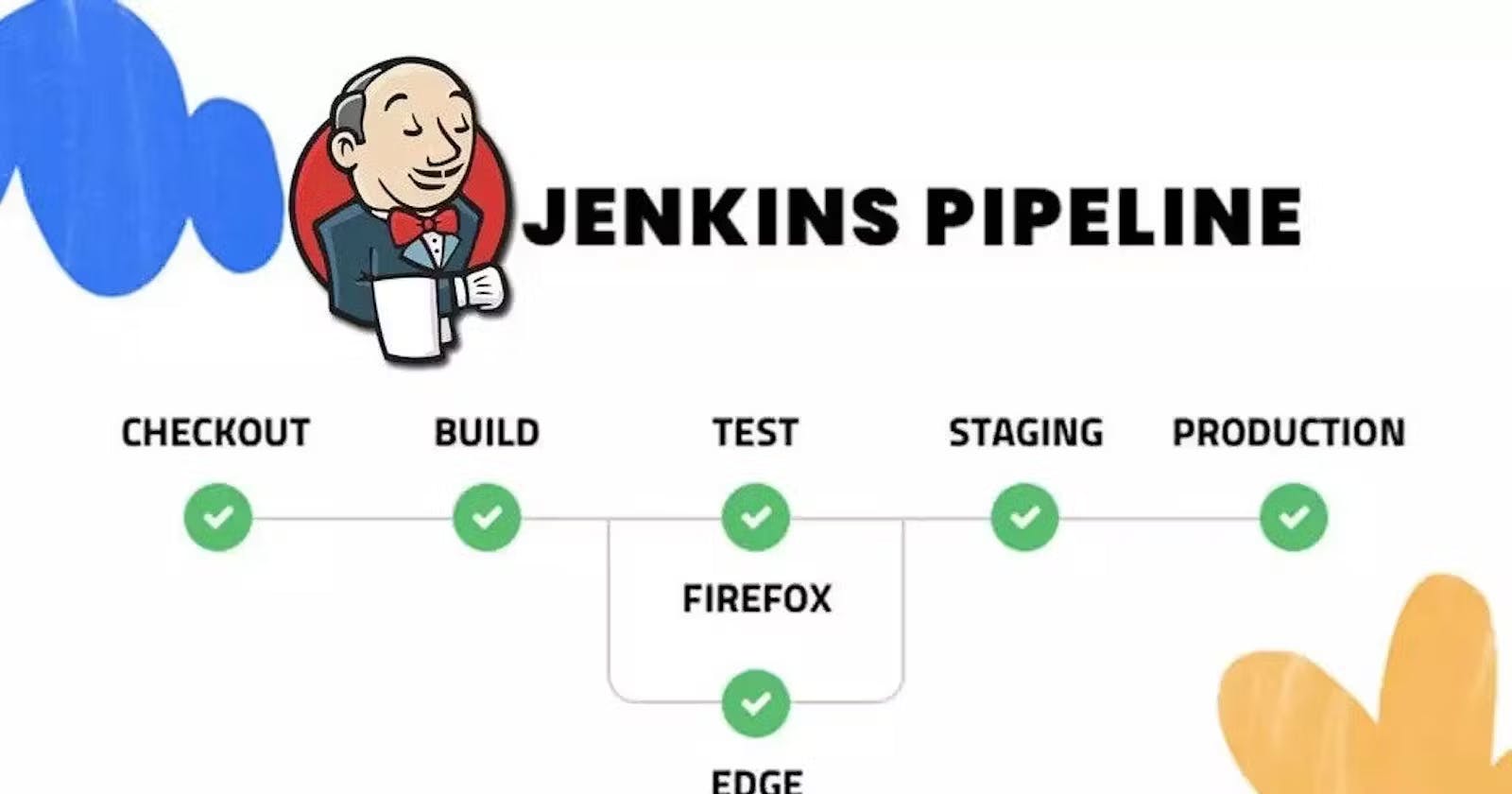🛠️What is Pipeline?
A Pipeline is a structured plan for your code, detailing each step it takes from creation to deployment. It functions like a behind-the-scenes coordinator, ensuring a smooth flow of tasks such as building, testing, and deploying your code.
This structured approach eliminates repetitive manual work, providing developers with a clear and consistent process for their code's journey. It's essentially a reliable guide that makes sure your code is well-prepared and ready for its final destination in a streamlined and efficient manner. 🚀👩💻
What are types of Pipeline?🔄
Two main types of pipeline
Declarative Pipeline:
Declarative Pipelines use a more structured and simplified syntax. They are designed to be easier to read and write, making them accessible to users with less scripting experience.📝🧩
It provides a more opinionated and concise way of defining pipelines. It's great for straightforward use cases and is often preferred for its simplicity.✨
Scripted Pipeline:
Scripted Pipelines use a Groovy-based scripting language. They offer more flexibility and control, allowing developers to write custom scripts for complex and intricate pipeline requirements.🎨💻
Scripted Pipelines are more powerful and flexible, allowing users to define pipelines with greater granularity. They are suitable for advanced use cases and scenarios where fine-grained control is needed.👩💻
Declarative Pipelines provide a simpler and opinionated syntax, suitable for straightforward use cases, while Scripted Pipelines offer more flexibility and control through a Groovy-based scripting language, ideal for complex and highly customized automation needs within Jenkins. 🚀📜
Why You Should Have a Pipeline?💡
1. Get Things Done Faster:
🚀A Pipeline makes your coding process quicker⏱️ and more reliable by automating repetitive tasks like testing and deploying.
💡Saves time, reduces mistakes, and ensures a smooth flow, making your work more efficient.
2. Catch Problems Early:
🕵️♀️Pipelines check your code automatically, catching mistakes right away.
🔍Early detection means fixing issues sooner, keeping your code healthy and error-free.
3. See What's Happening:
🗺️Pipelines give you a visual map of your code's journey, so you always know where it is.
🤝Helps your team work together better, understand progress, and find and fix problems faster.
4. Release Code with Confidence:
🚢Deployment Pipelines make sure your code releases are consistent and trustworthy.
🤞Builds confidence in releasing your software, knowing it will work smoothly every time.
5. Work Better Together:
👥Pipelines encourage teams to talk and collaborate, making work smoother.
🌐Improves teamwork, breaks down barriers, and gets your software out the door faster.
Definition of a Jenkins Pipeline🔧
A Jenkins Pipeline is essentially a set of instructions for Jenkins to 🤖automate the continuous integration and delivery (CI/CD) process. This set of instructions is written in a text file called a Jenkinsfile📝. This file becomes a crucial part of the application's source code repository, treating the CI/CD pipeline as code itself. This concept is known as "Pipeline-as-code."
A Jenkins Pipeline, defined in a Jenkinsfile and committed to source control, brings automation to the CI/CD process⚙️🔄. It allows the pipeline to be versioned, reviewed, and iterated upon, aligning it with the principles of treating infrastructure and processes as code. This integration enhances the efficiency and reliability of the development workflow. 🚀💻
Pipeline syntax
pipeline {
agent any
stages {
stage('Build') {
steps {
//
}
}
stage('Test') {
steps {
//
}
}
stage('Deploy') {
steps {
//
}
}
}
}
Tasks within a pipeline can include:
Build: Compiling source code into executable artifacts.
Test: Running automated tests to validate the code.
Deploy: Deploying the application to various environments.
Integration: Integrating changes with other systems or services.
Monitor: Monitoring the application's performance or health.
📋Tasks📋
Task-01
Create a New Job, this time select Pipeline instead of Freestyle Project. Follow the Official Jenkins Hello world example Complete the example using the Declarative pipeline





🙌 Thank you for taking the time to explore this blog!📚 I hope you found the information both helpful and insightful.✨
🚀 Enjoy your learning journey, and don't hesitate to reach out if you have any feedback. 🤓 Happy exploring!