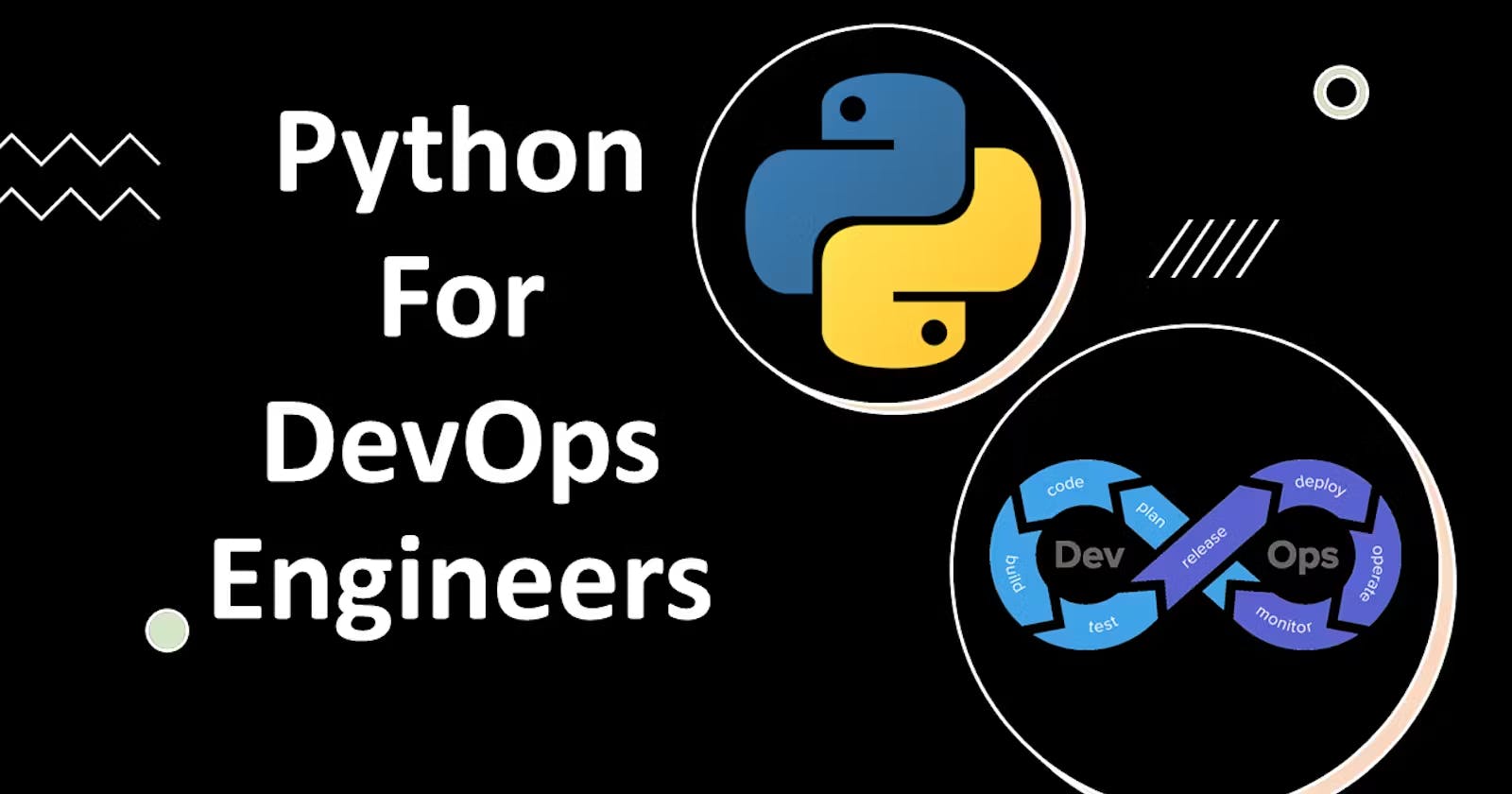What is Python🐍
🐍Python is a language that's easy for both humans and computers to understand. It's like giving instructions to a computer to make it do things. You can use Python to tell a computer what to do, step by step, and it will follow your instructions.🤖
People like Python because it's readable and has a clear syntax, which means the way you write it is straightforward. It's like writing a recipe for a computer to cook up something, but instead of food, you're making the computer perform specific tasks. 📝
Python is versatile. You can use it for lots of things - from simple tasks like automating repetitive jobs to complex stuff like building websites, analyzing data, or even creating artificial intelligence.🚀🌐
History📜
🐍Python was created by Guido van Rossum in the late 1980s. The first official version, Python 1.0, was released in 1994. Python 2.0 came out in 2000, and Python 3.0, a major overhaul, was released in 2008. Python 2 was officially discontinued in 2020. Python's simplicity, readability, and versatility have contributed to its widespread adoption across various domains.
Data Types
Numeric Types:
int: Integer type (e.g., 5, -10).
Example: integer_number = 5
float: Floating-point type (e.g., 3.14, -0.5).
Example: float_number = 3.14
Lists:
Ordered, mutable (modifiable), and can contain elements of different data types.
Example: my_list = [1, 2, 3, 'python']
Tuples:
Ordered and immutable (unchangeable) sequences.
Example: my_tuple = (1, 2, 'tuple')
Sets:
Unordered and mutable collections of unique elements.
Example: my_set = {1, 2, 3}
Dictionaries:
Unordered collection of key-value pairs.
Example: my_dict = {'key1': 'value1', 'key2': 2, 'key3': [1, 2, 3]}
Strings:
Immutable sequences of characters.
Example: my_string = "Hello, Python!"
Boolean Type:
bool: Boolean type representing True or False.
Example: is_true = True
is_false = False
Data Structure🗄️
Data Structures are like specialized containers for organizing and managing information. Think of them as different ways to store and manipulate data.🗃️
Lists: Lists are ordered collections that allow you to store multiple items in a particular order. They provide flexibility for handling different types of data.📋
Tuples: Similar to lists, tuples are ordered sequences, but they are immutable, meaning their elements cannot be changed after creation. They are useful when you want to ensure data integrity.🛡️
Sets: Sets are unordered collections that only contain unique elements. They are handy for tasks where distinct values matter more than order.🧮
Dictionaries: Dictionaries are key-value pairs, providing a way to associate data with specific labels (keys). They are effective for quick lookups and data retrieval.📚
Strings: Strings are sequences of characters, and they are fundamental for handling textual information in Python programs.📝
Difference between Data Types🔢 and Data Structures🗃️
Data Types:
Definition: Data types in Python refer to the nature or category of data that a particular variable can hold.📊
Examples: Integers (int), floats (float), strings (str), booleans (bool), and complex numbers (complex) are examples of data types in Python.🔢🔤
Purpose: Data types define the kind of values a variable can store and the operations that can be performed on those values.🎯
Data Structures:
Definition: Data structures are specific arrangements of data that allow for efficient storage, retrieval, and manipulation of information.🗄️
Examples: Lists (list), tuples (tuple), sets (set), dictionaries (dict), and arrays are examples of data structures in Python.📚
Purpose: Data structures provide organized ways to store and manage data. They determine how data is stored, accessed, and modified in a program.🚀
Difference between List📋, Tuple🔄 and set🔵
1. Mutability:
List: Mutable, meaning you can modify its elements (add, remove, or change) after creation.🔄
Tuple: Immutable, once created, you cannot modify its elements.🔒
Set: Mutable, but only in terms of adding or removing elements. The elements themselves cannot be modified.🔄🚫
2. Syntax:
List: Defined using square brackets [].📝
Tuple: Defined using parentheses ().🔄
Set: Defined using curly braces {}.🌐
3. Order:
List: Ordered, maintains the order of elements based on their index.📊
Tuple: Ordered, maintains the order of elements.📏
Set: Unordered, does not guarantee the order of elements.📦
4. Duplicates:
List: Allows duplicates.🔄
Tuple: Allows duplicates.🔄
Set: Does not allow duplicates. If you try to add an element that already exists, it won't raise an error, but the set won't change.🚷
5. Use Cases:
List: Use when you need a collection with the ability to modify elements, and the order of elements matters.🛠️🔄
Tuple: Use when you want an immutable, ordered collection. Commonly used for fixed collections like coordinates or database records.📏🔒
Set: Use when you need an unordered, mutable collection with unique elements. It's handy for tasks where distinct values are crucial.🌐🔄🚫

Tasks📝
Create below Dictionary and use Dictionary methods to print your favorite tool just by using the keys of the Dictionary.

Create a List of cloud service providers
Write a program to add Digital Ocean to the list of cloud_providers and sort the list in alphabetical order.

🙌 Thank you for taking the time to explore this blog!📚 I hope you found the information both helpful and insightful.✨
🚀 Enjoy your learning journey, and don't hesitate to reach out if you have any feedback. 🤓 Happy exploring!